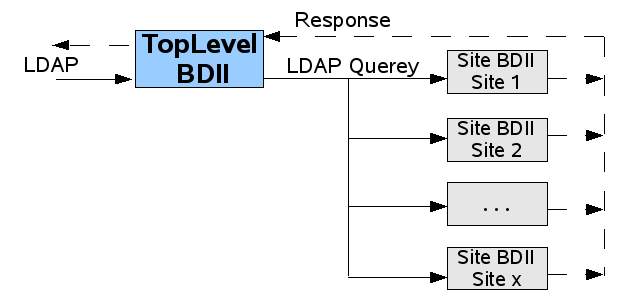BDII
Description
The TopLevel BDII gathers all information from the site BDIIs and provides them via ldap.
Services and Ports
Port 2170 is required for the ldap service to query the TopLevel BDII.
2170 ldap
Installation of glite-BDII
Repositories
The repositories are placed in directory /etc/yum.repos.d/.
All yum *.repos are available at http://grid-deployment.web.cern.ch/grid-deployment/glite/repos/
The needed repositories are:
dag.repo glite-BDII.repo
Get them with
wget http://grid-deployment.web.cern.ch/grid-deployment/glite/repos/3.2/dag.repo wget http://grid-deployment.web.cern.ch/grid-deployment/glite/repos/3.2/glite-BDII.repo
Installing the packages
Now the software has to be installed. First the glite-BDII is installed then an update is recommended. The following commands are used:
yum install glite-BDII yum update
Configuration
Variables
Before the configuration script can be run the site-info.def has to be adapted. Required Variables are:
INSTALL_ROOT BDII_HOST BDII_HTTP_URL SITE_NAME
Functions
The functions used are listed in file /opt/glite/yaim/node-info.d/glite-bdii_top:
BDII_top_FUNCTIONS=" config_edgusers config_bdii_only config_gip_only config_gip_bdii_top config_info_service_bdii_top "
Configuration with yaim
Now, the configuration is done by yaim:
/opt/glite/yaim/bin/yaim -c -s "site-info.def" -n glite-BDII_top
Useful files
The resources queried are given in file /opt/glite/var/tmp/gip/egee/egee-urls where the information provided ba BDII_HTTP_URL is listed and updated regulary. If an extra resource should be added, e.g. a test setup with own site BDII or D-Grid sites, the site BDII host or another GIP can be added to file /opt/bdii/etc/bdii-update.conf.
Testing the service
To test the BDII you can make a ldap query.
ldapsearch -xLLL -b = o=grid -p 2170 -h <BDII host>
The output for a LCG PRoduction BDII should contailn about 1 000 000 lines (ca. 36 MB).
Go back to 30px gLite Administration Course