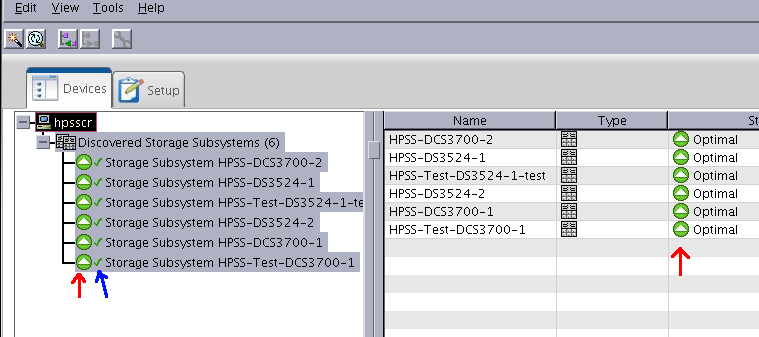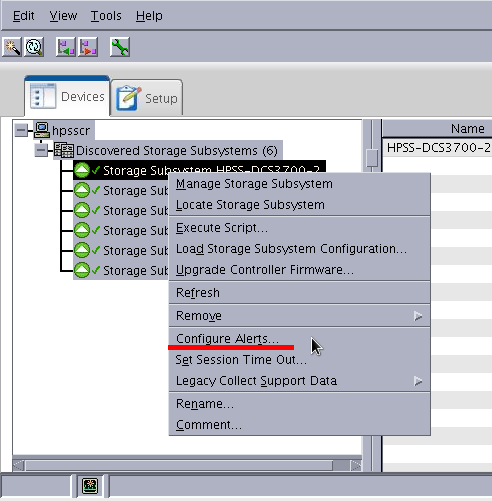HPSS Disk Monitoring: Difference between revisions
From Lsdf
Jump to navigationJump to search
(Created page with "Disk monitoring for IBM DS and DCS disk storage systems is provided via the IBM Storage Manager (SM) software. At the KIT HPSS system, there are two SMs running. One on hpssc...") |
No edit summary |
||
| Line 21: | Line 21: | ||
[[File:Sm_overview.png|Subnet Manager overview]] |
[[File:Sm_overview.png|Subnet Manager overview]] |
||
* To view or change the configuration, right-click the disk system you want to manage and in the menu, click "Configure Alerts...". |
* To view or change the configuration, right-click the disk system you want to manage and in the menu, click "Configure Alerts...". |
||
[[File:Configure_alerts.png|Configure Alerts]] |
|||
There the current settings can be viewed and edited. |
|||
<gallery> |
|||
File:Alert_1.png |
|||
File:Alert_2.png |
|||
</gallerey> |
|||
Revision as of 11:55, 26 January 2015
Disk monitoring for IBM DS and DCS disk storage systems is provided via the IBM Storage Manager (SM) software.
At the KIT HPSS system, there are two SMs running. One on hpsscr01 and the other one on hpssmvr04. The monitoring and call home function for the disk systems is configured in the SM on hpsscr01. This is how to access it:
1) log on to the system GUI
2) Open the Storage Manger (root access required):
[IBMhermann@hpsscr ~]$ cd /opt/IBM_DS/client/ [IBMhermann@hpsscr client]$ sudo ./SMclient [sudo] password for IBMhermann: [IBMhermann@hpsscr client]$
- In the SM overview, the green circles with an arrow head indicate the health of the system (where my red arrows point to). The check-marks (blue arrow) indicate that these disk systems are configured for monitoring and alerts.
- To view or change the configuration, right-click the disk system you want to manage and in the menu, click "Configure Alerts...".
There the current settings can be viewed and edited.
<gallery> File:Alert_1.png File:Alert_2.png </gallerey>